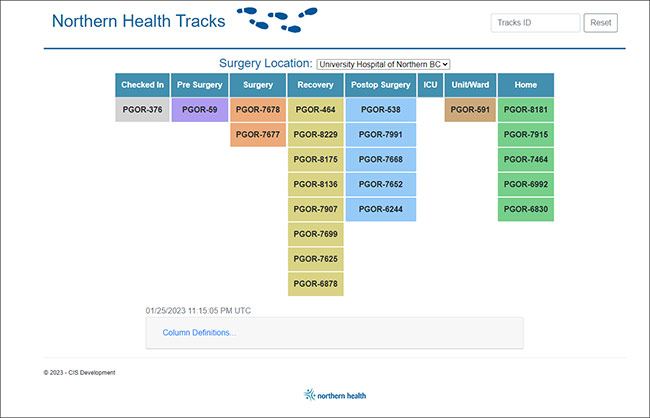NH Tracks shows where your family member, friend or loved one is during their surgery – from the time they check in for surgery until they are discharged to go home or to the inpatient unit.
How to use
- NH Tracks uses a unique patient code called Tracks ID. Give the Tracks ID to your family so they can follow your progress. Please contact the hospital surgery booking office if you would like your Tracks ID.
- Click below to go to the NH Tracks mobile-friendly website, or scan the QR code.
The following hospitals currently use NH Tracks:
- Bulkley Valley District Hospital (Smithers)
- Dawson Creek and District Hospital (Dawson Creek)
- Fort St. John Hospital and Peace Villa (Fort St. John)
- GR Baker Memorial Hospital (Quesnel)
- Kitimat General Hospital and Health Centre (Kitimat)
- St John Hospital (Vanderhoof)
- UHNBC (Prince George)
- Wrinch Memorial Hospital (Hazelton)

Benefits of NH Tracks
- Wait for your family member, friend or loved one from any location
- NH Tracks lets you to replace the hospital waiting room with a coffee shop, living room or anywhere you want to wait in comfort
- Patient updates are live – if your loved one moves from surgery to recovery, the website will be updated when they move
- Return to the hospital when you see your loved one is nearing the end of their surgical journey
NH Tracks keeps families updated and reduces anxiety
Patients get to choose who they want to track their surgery journey by sharing a unique patient code with any family or friends who may want it.
How does it work for patients in participating hospitals?
- Pre-surgical screening staff are providing patients with their unique code – called the Tracks ID – during the “What to Expect” part of the pre-surgical Virtual Visit.
- Patients are asked to have a pen and paper/device ready to take any notes about their surgery and to write down their unique Tracks ID for NH Tracks.
- If you forget to ask during your virtual visit, simply ask for it when you check in at surgery and you will receive a card with your number. Give the card to the person who dropped you off, or text it to a family member who may need it before you go into surgery.
- Day surgery / recovery staff are providing the number at the time patient comes in for surgery for emergent cases.
- Families or friends can look for their patient's Tracks ID at NHTracks.ca anytime from anywhere.
- No app needed! NH Tracks is mobile friendly and works on Smartphones, tablets and computers.